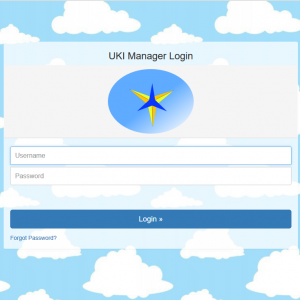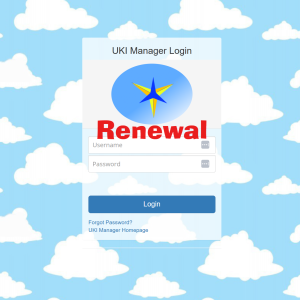If you wish to use the system to track a non-standard UKI event that you want to offer at your show, go into the Event Setup under the Admin menu and add your event. If all competitors will run the same course, remember to choose “Single Course” as the type. Alternately you can choose a Beginner/Novice and Senior/Champ type setup as well, if you will […]
It’s Back! Reorder your Run Orders
The ability to reorder your run orders has returned, and is now available as a separate page, as well as a link on the Gate Sheets page. Any reordering that you do will be maintained when day-of-show entries are added. The day-of entries will be added to the beginning of the height group for that class, but you may reorder them as needed to keep […]
New Feature – Veterans Classes
UKI has added Veterans classes to the latest update of the rulebook. Effective March 1st clubs may begin offering Veterans classes. The UKI Manager program has been updated to allow for these new classes within the event setup. As of this update, the 5th edition rulebook was available here
New feature – Email Confirmation Doc contains run summary.
The existing Email Confirmation Doc feature has been enhanced to now include the summary of the competitor’s entered classes. Previously this was only sent with the Email Confirmation button on the entries page and that typically isn’t used for anyone who entered online. Now those who enter online as well as those who mailed in a paper entry will get a summary of what the […]
Tips! Remember to set your AFrame setting
Whether a course contains an AFrame or not factors into a classes run order. UKI sets the AFrame to 5’3″ for all dogs jumping in Select as well as those jumping 4″, 8″ and 12″ heights. Dogs jumping 16″ and higher who are in the regular program will have the AFrame set to 5’7″. On the “Show Info > List & Create Shows” page you […]
New Feature – Preliminary Run Order
Some clubs like to send out a run order ahead of time so their competitors can plan for their runs. This feature is now available under the “Show Info” menu. The run order is subject to change if you are accepting Day of Show entries.
New Feature – Certificate Printing
You can now print your “Bye” certificates for Masters Series from the Masters Series results page:
New Feature – SCT for 16″ Select dogs
UKI has changed the SCT calculation for 16″ Select dogs such that they now use the Large Dog course times. This has been updated in the program as of September 13, 2018. Previously these dogs were considered Small Dogs for SCT calculations.
Tips! One dog, two handlers.
The program has been updated to allow the same dog’s UKI number to be registered against different handlers. Just add the dog to the different handlers that are allowed to run the dog and then you can add entries as usual. Of course, the same dog can only run a class for one handler, but handlers can switch off running the dog in different classes.
How To guide
This is an overview of how to get started with the software, guiding you through creating a show and accepting entries. Getting Started Guide This is a “Show Day” guide to assist with gate sheets, scribe sheets, scoring, etc. Show Day Guide If you are hosing a Festival event, please review this guide first. Festival Guide