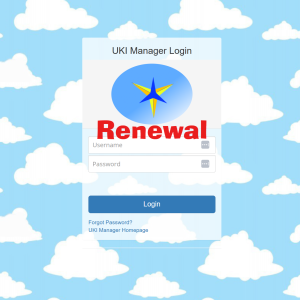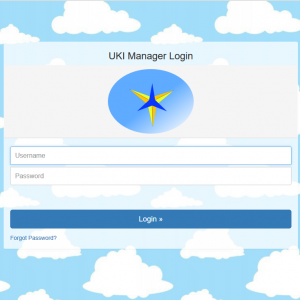If you wish to use the system to track a non-standard UKI event that you want to offer at your show, go into the Event Setup under the Admin menu and add your event. If all competitors will run the same course, remember to choose “Single Course” as the type. Alternately you can choose a Beginner/Novice and Senior/Champ type setup as well, if you will […]
Tips! Remember to set your AFrame setting
Whether a course contains an AFrame or not factors into a classes run order. UKI sets the AFrame to 5’3″ for all dogs jumping in Select as well as those jumping 4″, 8″ and 12″ heights. Dogs jumping 16″ and higher who are in the regular program will have the AFrame set to 5’7″. On the “Show Info > List & Create Shows” page you […]
Tips! One dog, two handlers.
The program has been updated to allow the same dog’s UKI number to be registered against different handlers. Just add the dog to the different handlers that are allowed to run the dog and then you can add entries as usual. Of course, the same dog can only run a class for one handler, but handlers can switch off running the dog in different classes.